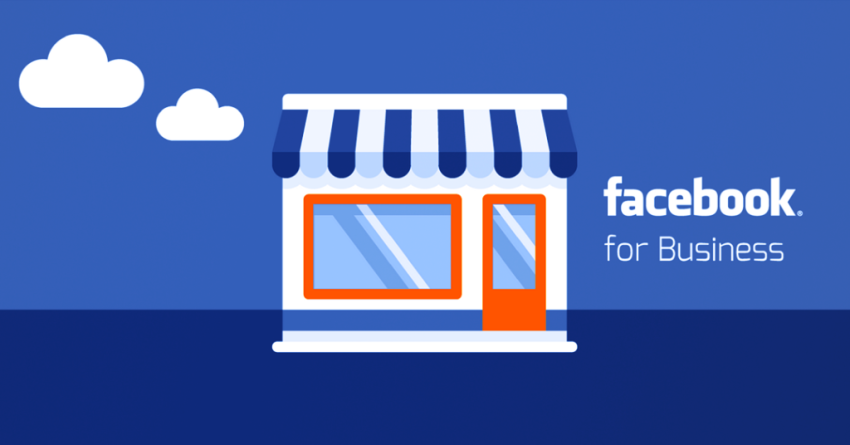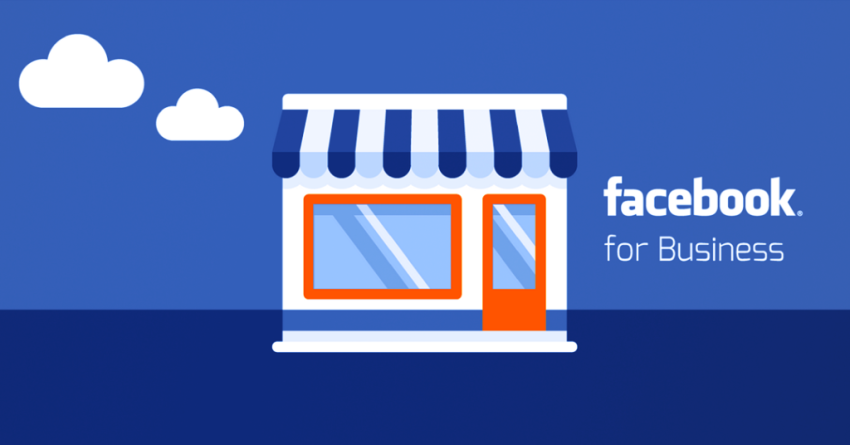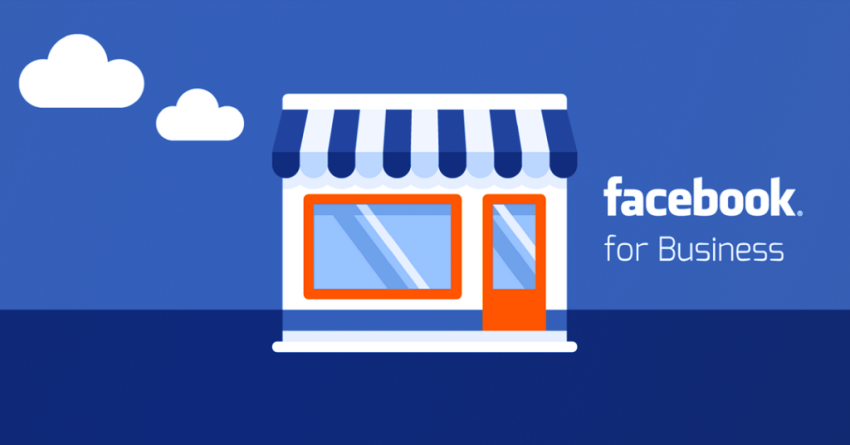Create Facebook Business Account 1
Author: Admin
Post date: 2024-07-23 03:01:33
Create Facebook Business Account 1
Facebook Business is a tool that supports users in the business process on both mobile phones and computers. Accnice will guide you on create Facebook Business account to make it easy for you to manage and receive priority from Facebook. Let's explore in the following article!
What is a Facebook Business account?
An account used for your business purposes is called a Facebook Business account, also known as Business Manager.
Business Manager provides advertisers with the ability to manage all their marketing activities in one place and share access to assets with their team, agency partners, and vendors.
Each of your personal accounts has the ability to run ads. Additionally, you can also register a separate advertising account for your business from this personal account without affecting the activities of the personal account.
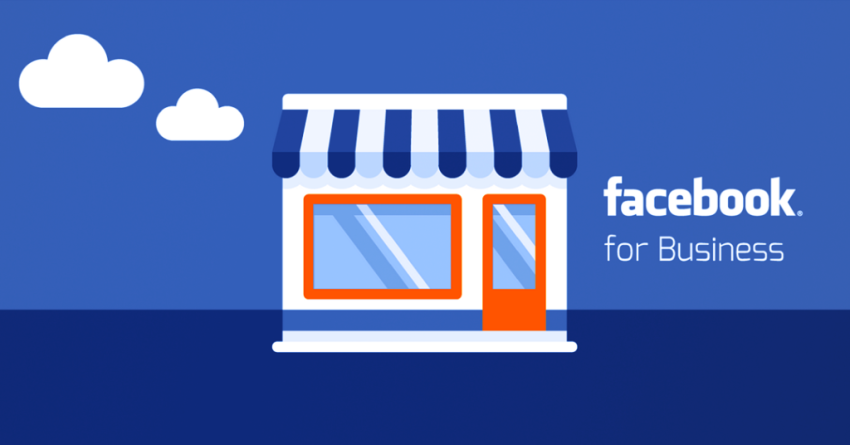
Comparing Facebook Business Accounts to Personal Ad Accounts
When discussing Facebook advertising, many people often inquire about the difference between a Facebook Business account and a personal ad account. Here are some points to clarify:
-
Business accounts are prioritized for receiving updates on new Facebook advertising features.
-
Facebook prioritizes quick support for business accounts.
-
It's easy to create multiple ad accounts (up to 5 ad accounts) within a Business account.
-
If you collaborate with others, a Facebook Business account supports convenient customer file sharing.
-

How to create Facebook business account
Creating a Facebook business account is quite simple and does not take much time.
Step 1: Log in to your personal account, then go to the Facebook Business page and click "create account".
Step 2: Fill in all information (your business and account name, your name, your business email).
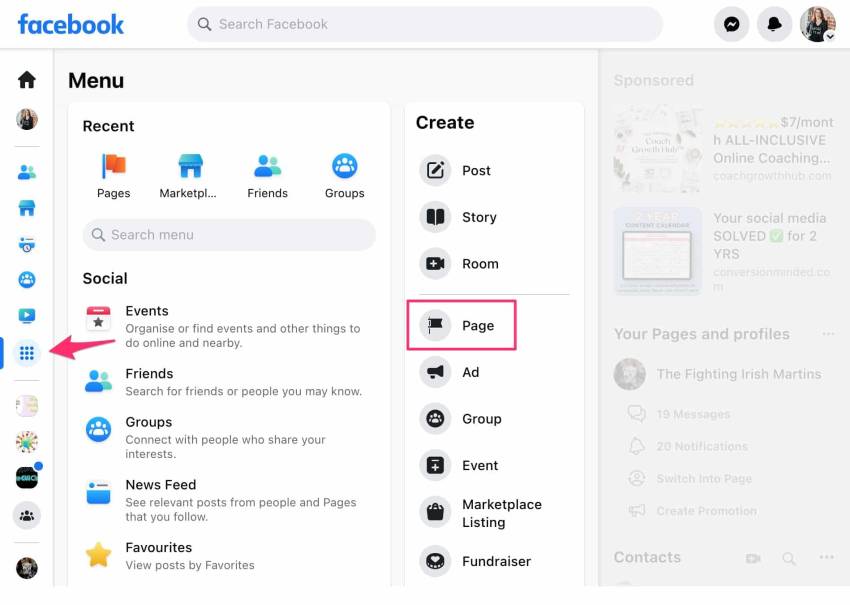
Note: It is advisable to use a name that matches the one on your Visa/MasterCard for easy verification by Facebook's support team in case of issues and to enhance the security of your account.
Next, click continue and fill in the required information in the displayed form, including:
-
Country
-
Address
-
Street Address (line 2)/Locality
-
State/City
-
State/Province/Region
-
Zip Code/Postal Code
-
Business phone number
-
Website
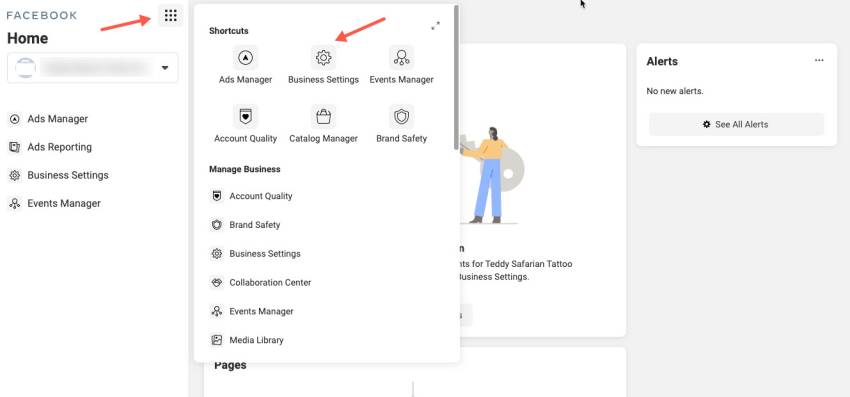
Comtinue...